Create A Website Using HUGO From Start To Finish 1/3
Note: all software and products mentioned in this tutorial is what I used to make this website
Click here for Part 2/2: Setting up your server.
requirments:
- Operating System: linux, mac
- A Domain Name
- A Server Provider
STEP 1: Buy A Domain Name
Go to www.epik.com
Search for the domain name you want and buy it. Usually its around $5 per year for a domain name.
STEP 2: Start A Server
Go to www.vultr.com using my referal code much appreciated!
Once you have an account, go ahead and click on deploy a server.
These are the options I chose (cheapest possible):
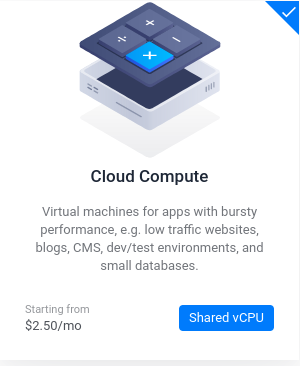
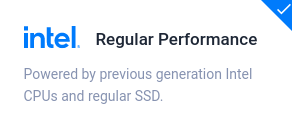

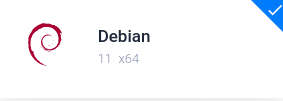
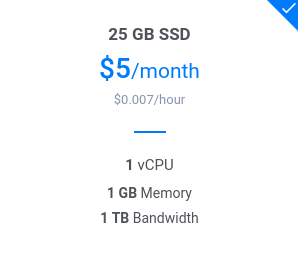
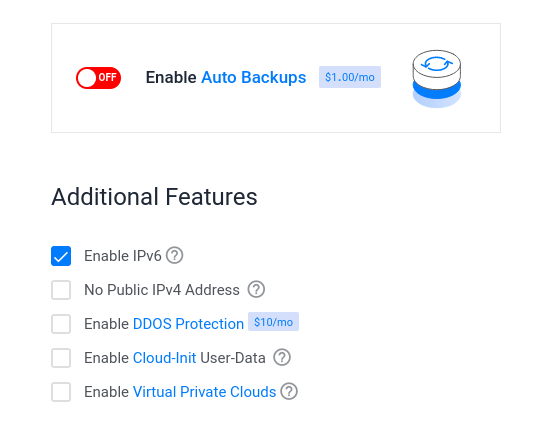
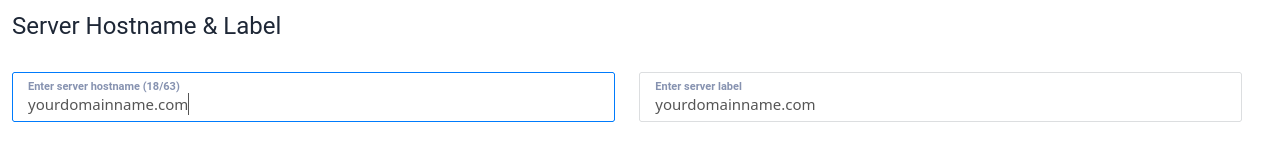
STEP 3: Linking Domain-Name To Your Server
Once you have your domain name and your server set up, lets get the website up and running.
- Go to Vulr.
- Click on Instances -> yourdomainname.com
- Settings -> IPv4
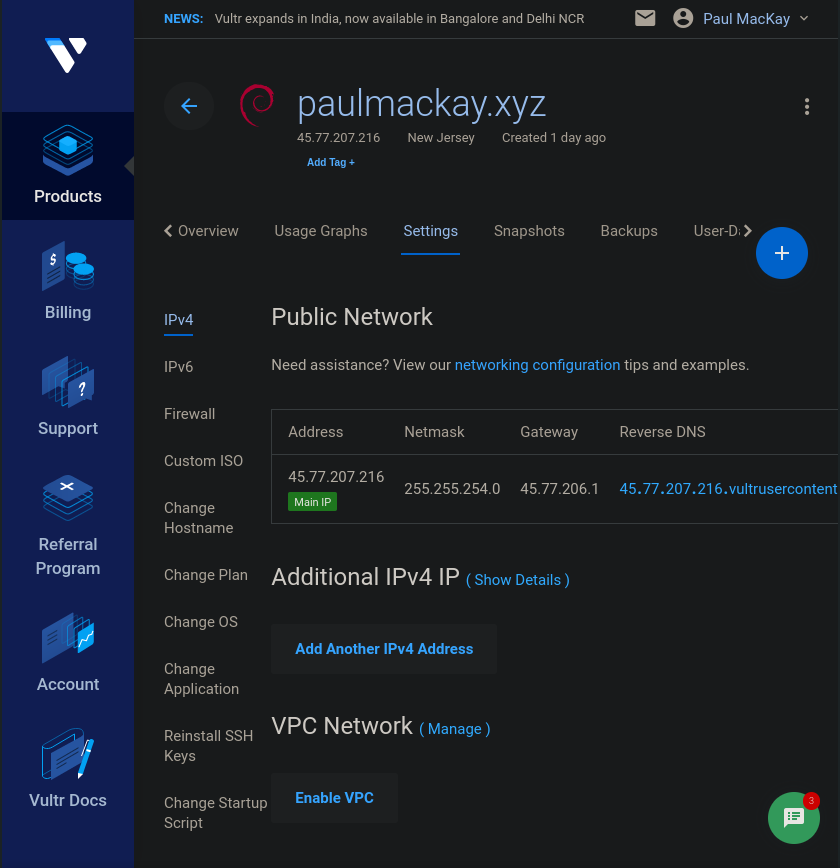
Were going to copy the IPv4 and IPv6 address to our domain name.
- Open up your epik account.
- Click on the hamburger selector on the left of your domain name.
- Click SET DNS HOST RECORDS
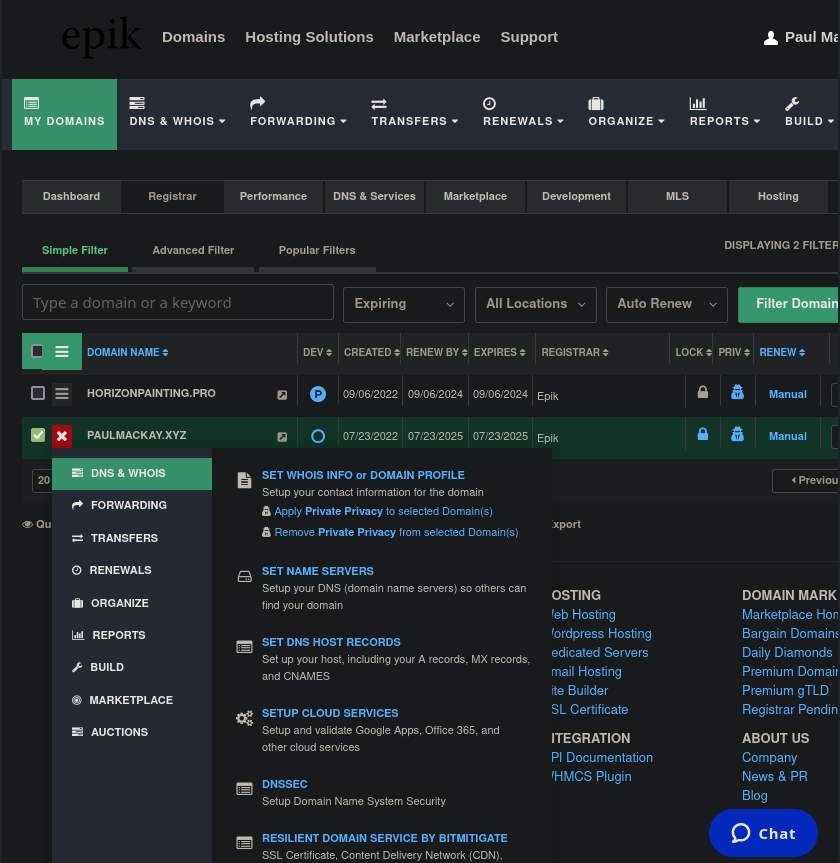
Add four new Records, two for A(IPv4), and two for AAAA(IPv6).
- Copy and Paste your IPv4 into the first two Points to box
- Copy and Paste your IPv6 into the last two Points to box
- Copy my Host and TTL settings
- * means if the user types in anything preceding .example.com it will still go to your site
- space means if they enter example.com it will be registered as www.example.com
- TTL is how fast the server updates
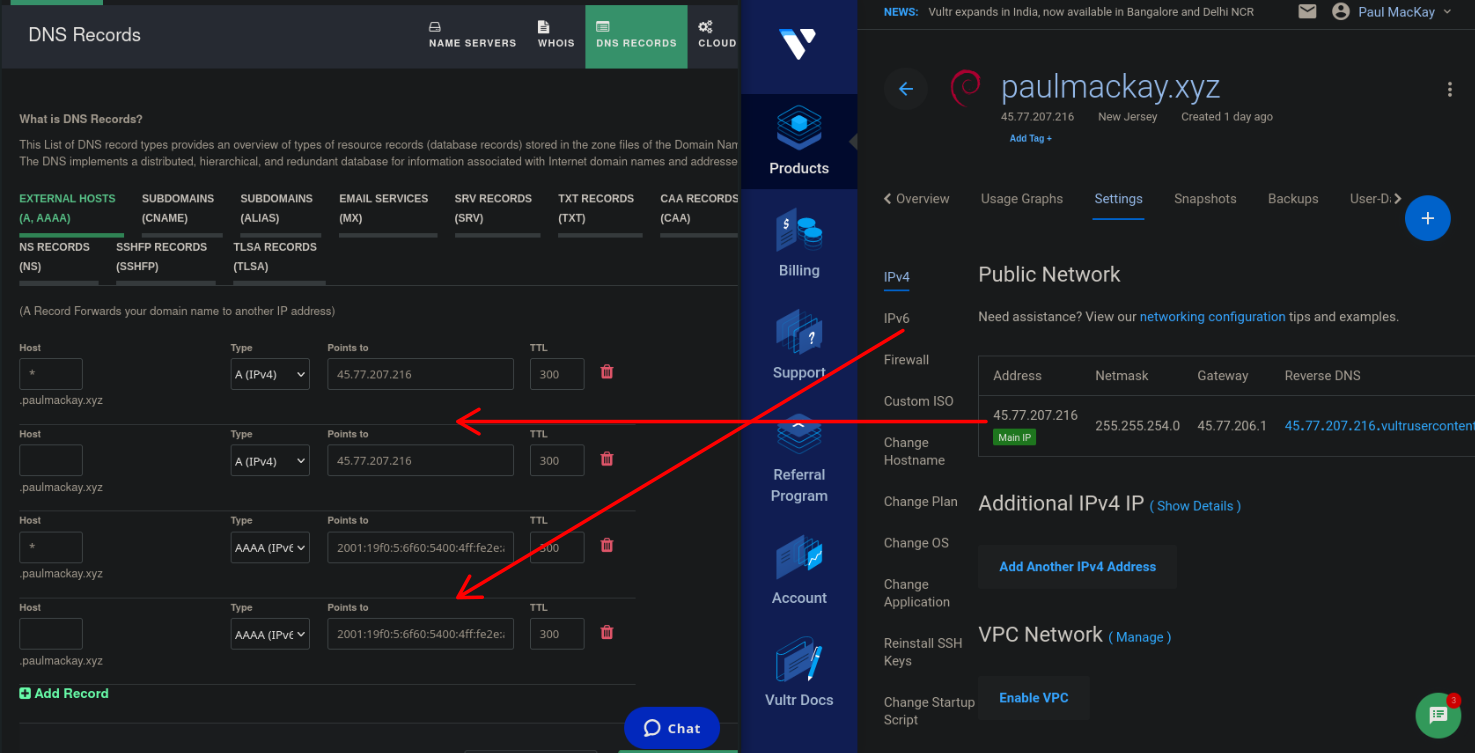
Test it out
Now that we have linked our domain name to our server it should be up and running.
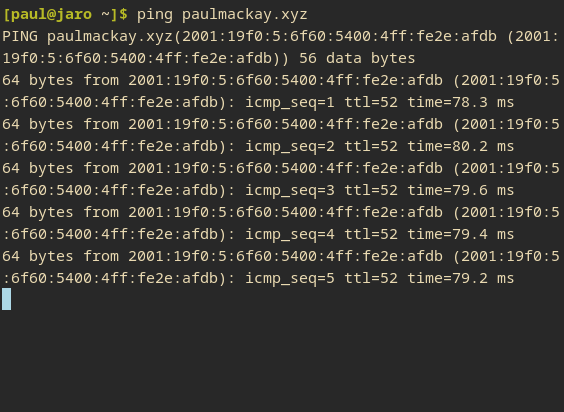
Congradulations! You now have your own website. In the next tutorial we are going to set-up the server, and add an html page. Click here for Part 2/2: Setting up your server.